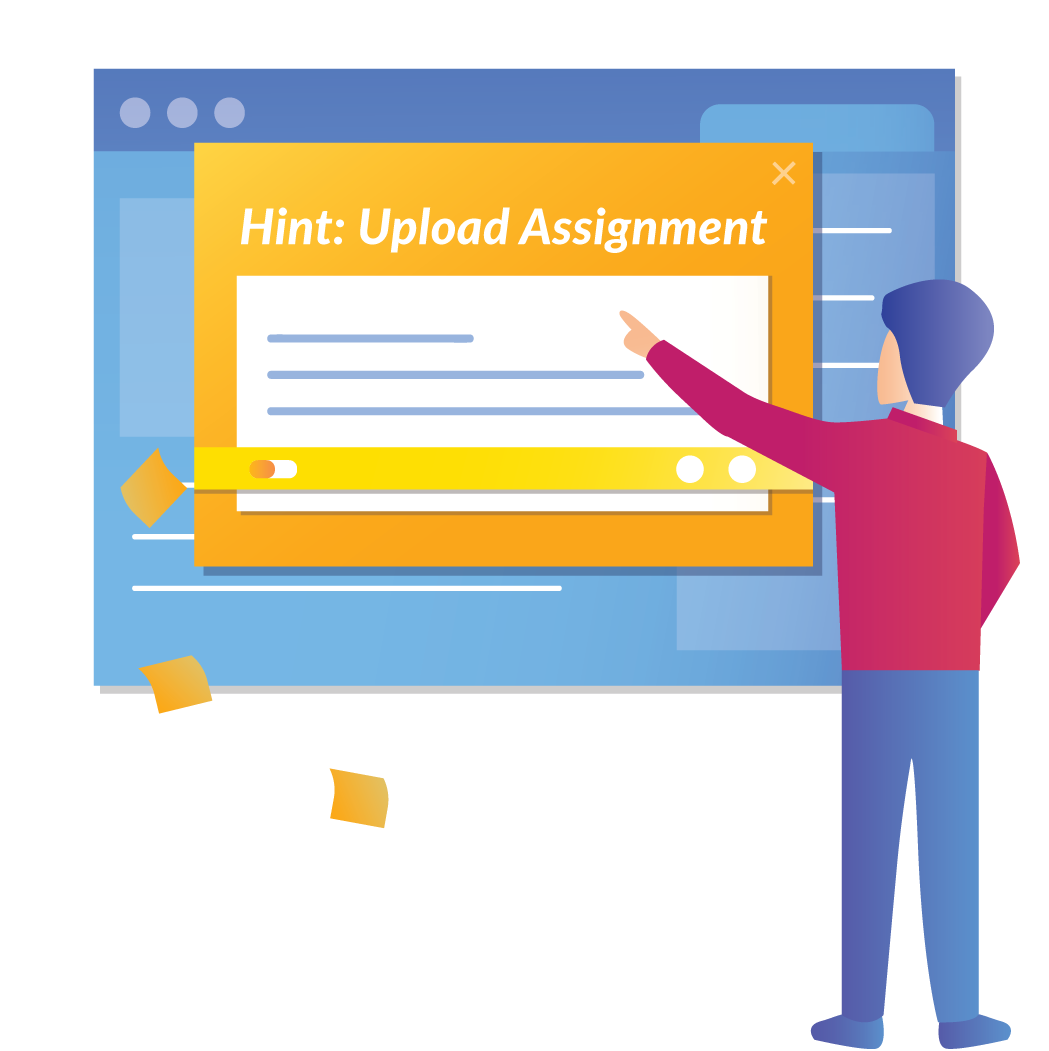Nassau Community College use EesyMessages to keep students informed about basic Blackboard functionalities, including where to upload their work, how to upload things on time.
Use Case: Showing Students How to Upload Assignments in Blackboard
During the academic term, students have various responsibilities to ensure their studies run smoothly. To help students stay on top of these tasks, universities send out reminders and tutorials so students know how to use Blackboard to get these tasks done. But how can institutions really know that students are seeing this information? And even more importantly, how can they make sure students are putting this information to use?
The solution
Neil Francisco, Blackboard System Administrator at Nassau Community College in New York, decided to use proactive messages in places where students need help the most, such as modules, uploading assignments and videos, or just being reminded to upload their work on time.
EesyMessages are fully customisable and can be placed anywhere in the LMS to provide information at the time and place of need, optimising the effectiveness of the message. Providing these kinds of ‘just-in-time’ support messages prevent confusion on the part of the user by providing relevant information that can be put to use straight away. EesyMessages helped Nassau Community College to target students with tutorial messages in strategic places within Blackboard, solving support issues before they occur and avoiding information overload.

How they did it:
1. Login to Blackboard and enter the EesySoft Inline Editor.
2. Create a new Hint Message with the information that you would like to communicate with students
3. Set the context, proactive status, start date, and end date. Choose whether you want to collect user feedback (with thumbs up/thumbs down voting).
4. Set the target to be assigned to the role of STUDENTS (CATEGORY).