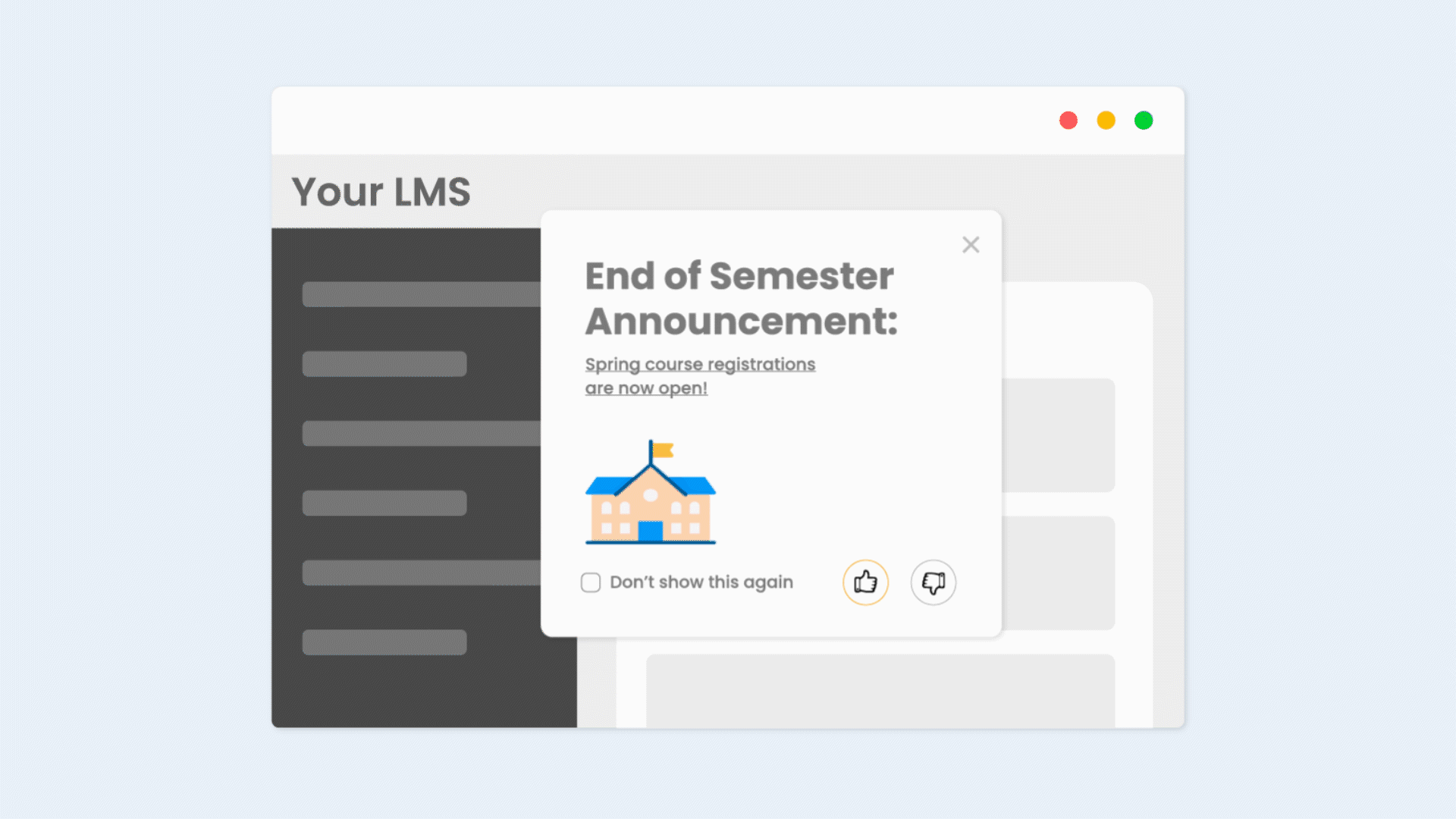The end of the semester is a trying time for students and instructors, but additionally difficult with added communication, support assistance, and training expectations for LMS administrative teams. To alleviate some of the stress related to these adaptations, we have created several EesySoft campaigns to help institutions conclude the semester as smoothly as possible. Check out the campaigns from the EesySoft Universe, see which apply to your institution and try them out. EesyCustomers, feel free to get in touch with your CSM for help!
End of Semester Grades
Having an up-to-date grade center is important for clear communication between students and instructors. Therefore, the first message can be used to help faculty submit their final grades and navigate the grade center with confidence at the end of the semester. The second message reminds students to check the grade center first, then speak to faculty.

Housing Checkout for On-Campus Students
EesySoft messages can be used for more than academic messaging. For universities with on-campus students, having clear communication around move out is critical to getting students off-campus for winter break. This may be even more important with COVID-19 restrictions for large groups. This message is designed to help on-campus students prepare their campus housing for the upcoming winter break.

Spring Semester Class Registration Reminder
Many students forget about registration periods and miss out on signing up for classes that are necessary to graduate. This message can be used to remind students to register for the upcoming semester or make changes to their current schedule.

Help Instructors with Their New Course Content
The goal of this message is to inform faculty of when their courses are live for them to add content and customize before the semester begins.

Promoting Virtual Academic Support Services
Students may not realize the support services they rely on when on-campus and still available virtually. Many universities are offering online tutoring appointments, counseling center sessions, and more. This message is a reminder for students to engage with university resources.

Increase the Adoption of Academic Integrity Tools for Faculty and Students
The goal of this campaign is to make faculty and students aware of Unicheck (but can be used for other academic integrity tools) to increase adoption rates and help them understand the possibilities when using the tool.


View Faculty Campaign View Student Campaign
Communication to Graduating Students About COVID Related Changes
With COVID limiting in-person events, institutions need to keep graduating students up to date with all of the necessary information regarding COVID-related ceremony changes.

Campaign to Test the Procotoring Tools for Students
The goal is to test the Respondus LockDown Browser (but can be used for all proctoring test tools) for students and ensure that it is installed and working correctly. Some assessments require the LockDown Browser, and this campaign gets students familiar with it.

Update Teaching Assistants with Grade Publishing Requirements
To ensure that all teaching assistants properly publish grades to students. By checking the user group trend line, you can report for grades submission by teaching assistants. Additionally, new teaching assistant grade publishing steps can ensure teaching assistants have an on-screen reminder of the new protocols to publish grades to all students as requirements have changed under COVID-19 online requirements.

Campaign to Make Instructors Aware of Final Grade Submission Processes
The goal is to ensure instructors know how to submit final grades, including what steps are necessary to take before and after. Instructors are aware of what to do before and after submitting final grades.
This hint message appears next to the ‘Final Grades’ tab on the Grading Center page. It tells instructors what they have to do before submitting final grades, and what to do afterward. It also links to further support materials for grade submissions.

About the authors:
Annelise Ewing Goodman and Katie van den Berk are Customer Success Managers at EesySoft. Annelise has a Bachelors and Masters of Science Degree in Communication and is currently finalizing an Ed.D in Educational Administration.. Katie also has a Bachelor’s and Master’s of Art Degree in Communication. Both Katie and Annelise have worked in higher education as instructors and administrators.
Check out more awesome EesySoft Universe examples submitted by institutions and our EesySoft experts!
If you're new to EesySoft and want to know more about our EdTech adoption platform book a demo HERE!